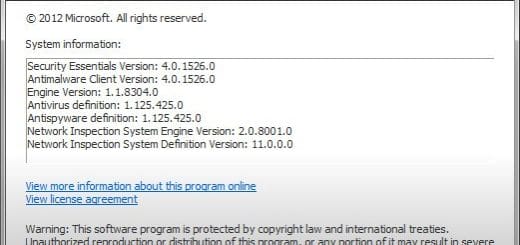Windows Developer Preview Product Key For Reinstall/Reset Windows 8
Microsoft released Windows Developer Preview few days back for download to the public.
If you are testing out Windows Developer Preview and have installed it without any problem. You should keep these product keys handy if you Reset Windows 8 or reinstall Windows Developer Preview.
In response to a question posted on MSDN forum, “I’m reinstalling Windows Developer Preview and need to enter a product key. What key do I use?” Microsoft Support employee shared two product keys, one for Windows Developer Preview and the other for Windows Developer Preview server edition.
Below are the product keys as shared by Microsoft Support on the forum.
If you need to reinstall Windows Developer Preview or use the Reset functionality, you might be asked to enter this product key:
6RH4V-HNTWC-JQKG8-RFR3R-36498If you’re running a server version of Windows Developer Preview, you can use this product key:
4Y8N3-H7MMW-C76VJ-YD3XV-MBDKVNote: These product keys are only for use with the Windows Developer Preview version of Windows 8.
This post makes it clear that you need to enter Windows 8 Developer Preview Product key during installation. Unlike in Windows 7 which lets you skip entering a product key, in Windows 8 Developer Preview, you cannot go ahead without entering a product key.