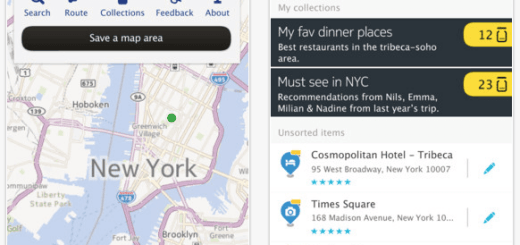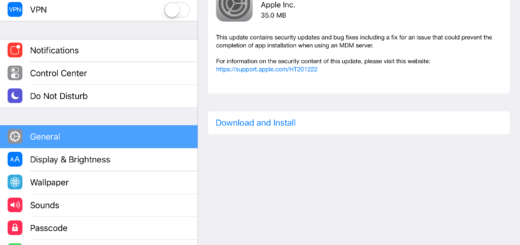Fabrik (Cloud Ebook Reader) With Dropbox Sync For Android
Android users have a lot of options when it comes to choosing a perfect eBook reader for their smartphone. Android eBook readers like the Amazon Kindle app and the Nook App by Barnes and Noble are already very popular. Some other notably good eBook readers are the Moon+ Reader and the Aldiko Book Reader. Here’s another good addition to the increasing list of eBook reader applications for Android users. Fabrik Reader developed by XDA Forum Member eirikrwu is a “different kind of eBook reader” and is available free of charge from the Google Play Store.
The Fabrik Reader completely follows the Android design guidelines and thus looks very elegant and beautiful. The eBook reader lets you easily access all your txt, epub, and mobi eBooks which you have saved on your phone. The most unique feature offered by the Fabrik Reader is its Dropbox sync function. It can pull eBooks directly from your Dropbox account and lets you read them. This way you can store your eBooks in the cloud (Dropbox) and use your phone’s storage space for storing other stuff.

Fabrik Reader comes sans all the custom preferences offered by the other Android eBook readers. According to the developer he came up with the application because he couldn’t find one in the Play Store that suits his taste. Further justifying his step, in the Play Store description of the application, the developer has asked its users if they really want too much custom preferences in an eBook reader? Well, he may have hit the sweet spot with the question. Even I asked myself while reviewing the application, do I really need all the bells and whistles offered by some eBook readers which I use. Well, my answer is no. I want an eBook reader for my Android device which is beautiful and simple to use. I really loved the Dropbox sync feature (in details later) offered by the Fabrik Reader.

When you launch the application, the default screen displays all available eBooks in a list. This is a refreshing change from the trend of other eBook readers that likes displaying eBooks in a virtual bookshelf. Beside each eBook you will find your reading progress in % completed, further represented by dots.
When you open an eBook, it displays the pages in a nice light grunge texture background. If you double tap on a page (or press the options button), you will get options for listing chapters, change display font, change font size, toggle night mode and lock screen orientation behavior. The slider at the bottom of these settings lets you quickly skip pages.

If you press the option button on your Android device while having an eBook open, you will get option to adjust line spacing and share your reading progress with your friends. Another impressive feature of the Fabrik Reader is its ability to grab book covers from the Internet.
Coming to its Dropbox sync feature, once you have connected Fabrik Reader with your Dropbox account, you are required to choose a Dropbox folder which has your eBooks.

After you have completed this step, the application starts keeping all your eBooks in sync including your reading progress for each eBook. This will help you if you change your Android device and want to continue enjoying your eBooks from where you left reading them.
If you are using some of the “heavy in size” eBook readers and easily gets lost while using the application, you should definitely download Fabrik Reader and give it a try. You will not be disappointed. Fabrik Reader may not be the most feature rich eBook reader for Android but it is simple and gives a very good reading experience on the go.