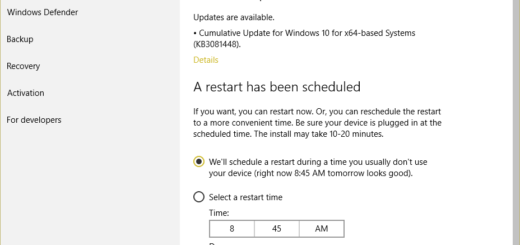Google Maps 8 App for Android, iPhone, iPad Features Offline Maps, Lane Guidance and More
Google has released a major update of its popular navigation app, Google Maps 8 for Android and iOS devices (iPhone and iPad). Google Maps is updated to version 8 across all supported platforms. The latest update of one of the best navigation app bundles some of the most wanted features requested by its users. Among the features included in this update, offline maps and lane guidance are the most notable features.
Notable Features in Google Maps 8
Use Offline Maps on Google Maps 8 App
Using the offline mode on the navigation app, you can finally use Google Maps at areas where you don’t have network and your smartphone or tablet is offline. The offline mode allows you to save destinations, routes and more, before you go out.

When you are off on your next vacation or traveling, search for the area you’re visiting, on Maps. Tap on its place info sheet, then, select “Save map to use offline” (when available). Provide your map a custom name, so that you can easily recognize it later. Google Maps app will download the selected area on your device. To use the offline maps you’ve saved earlier, sign-in your account. Tap the profile icon next to the search box in the top right corner, and scroll to see all saved maps present on your device.
SEE ALSO:
Lane Guidance on Google Maps 8 App
Lane guidance feature is simply one of the best feature for users who need to drive through freeway exits and confusing intersections. Whenever you use this feature, Maps will show an indicator in the top left section of the screen. That indicator will guide you get through the confusing routes easily. If you want to know more about the new lane guidance feature and it’s availability, check out the support page here.

Download Google Maps App
Google Maps app also introduced some more features, discussed in details at the official announcement post on Google Lat Long blog (see the last paragraph for the link).
If you have automatic update enabled, Google Maps 8 should be updated. If you don’t have Maps installed on your device, you need to first download the app on your device. You can do so using the download link provided right below.
iTunes App Store Download Link for iOS (iPhone, iPad) users
Visit the official Google’s Lat Long blog to learn more on the new update. Image source: Google Lat Long blog