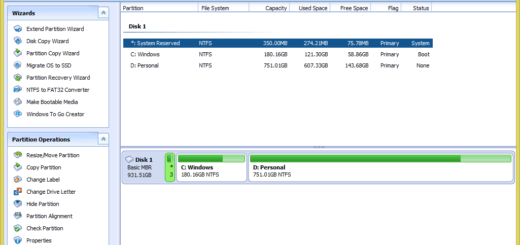FluentNotepad: Simple Notepad Alternative with Office 2010 Ribbon User Interface
Microsoft introduced the Ribbon UI since Office 2007, now this productive user interface is extensively used for many in-built apps of Windows 7 and is also adopted in many third-party apps. For some reason, Microsoft has kept the Notepad application in Windows 7 and has not changed it like Paint or Wordpad which now comes with the Ribbon UI.
In my opinion, it is a good decision taken by Microsoft as I like the straight, simple, classic look of the Windows Notepad app. But, if you love the Ribbon UI available in Microsoft Office and other applications, you’ll definitely love this alternative to the in-built Windows Notepad that comes with a Ribbon user interface, called “FluentNotepad.”
There is no installation required, which means it is completely portable and you can run it from a USB flash drive as well. Simply download the zip file and extract it to a directory such as Program Files then run the executable of FluentNotepad.

As you can see in the screenshot above, after launching the app, you will be greeted by the Ribbon UI of FluentNotepad. You will immediately notice the difference in the user interface compared to the traditional classic look of the Windows Notepad, and may even fall in love with this new UI. Using the Ribbon UI presented in this app, you can easily customize the fonts for your text, and even save the text format as default settings by simply clicking the big Save button beside font settings.

Just like in Microsoft Office 2010 or Office 2007, you can move the Quick Access Toolbar below the Ribbon, and even hide the Ribbon easily if you want more screen space for jotting down your text.
If you click on the File tab, you will see the different options there, similar to the new Ribbon UI in MS Office 2010. This app is still in beta state, so you might not have a stable experience. But, if you find any bug, make suggestions or simply want to thank the developer, you can use the Feedback button under File.